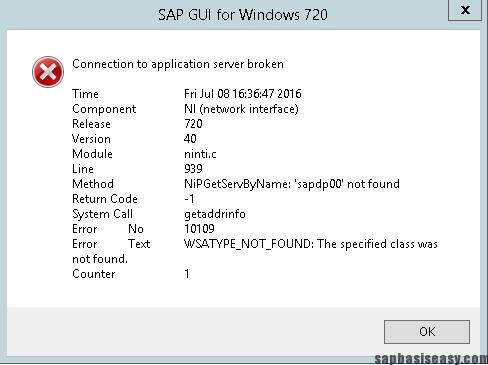You have successfully installed SAP GUI on Windows (described in article How to install SAP GUI on Windows) and added destination IP / SID on it.
But you find error (picture below) “WSATYPE_NOT_FOUND: The specified class was not found” when you call the SAP Logon Item.
It’s also said ‘sapdp00’ not found.
To resolve this issue first you check your services file which is usually located in C:\Windows\System32\drivers\etc\services. Add the following entry to the file:
sapdp00 3200/tcp
Note:
change the port which is appropriate according to your SAP System Number. If your SN = 10 then you should put sapdp10 3210/tcp in your services file.
Now restart your SAP GUI and retry.